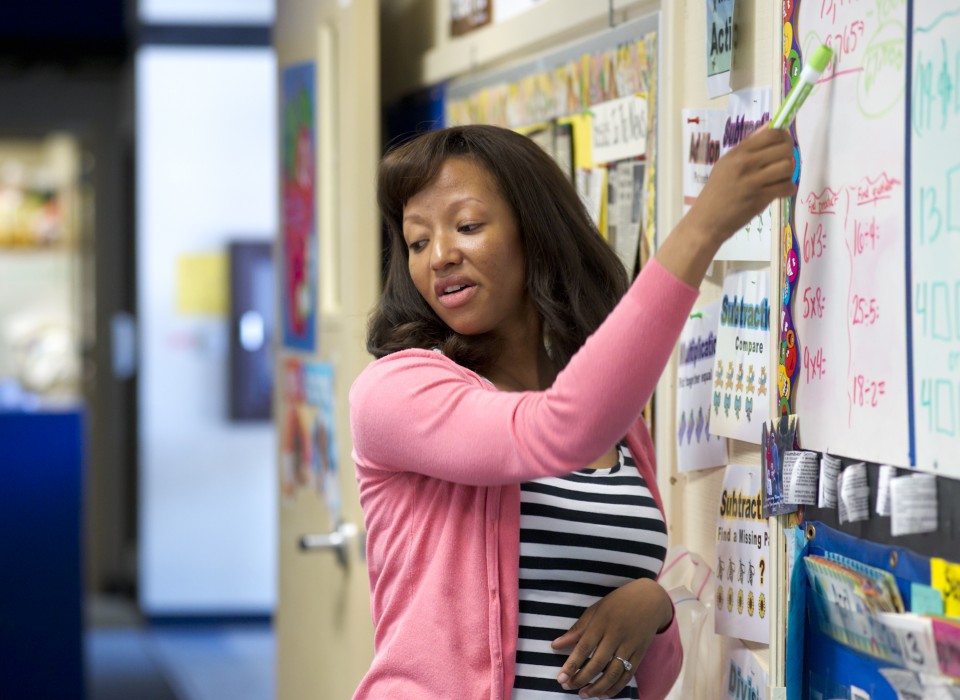2. Establish UC Davis Computing Account & DUO Set-Up
DEADLINE: As soon as possible (if new to UC Davis)
In order to access your student records and print transcripts, and register for classes, you will need your individual UCD Computing Account, a Login ID, a Kerberos Password, and a DUO (multi-factor authentication app).
- Follow the directions on the UC Davis computing account services web page to establish your account.
- Your account will not be effective until 24-48 hours after your request has been submitted.
- You will need your student ID number that is included in the electronic letter you received informing you of the admissions decision from Graduate Studies. To access this letter, you will need to log back into your application.
- “How to Enroll in DUO” resources:
- Video Form: https://video.ucdavis.edu/media/Completing+your+enrollment+in+Duo/1_d9aczsqh
- Written Documentation: https://kb.ucdavis.edu/?id=2934
NOTE: If you attended UC Davis as an undergraduate, you do not need to set up a new computing account but you do need to get a new graduate student ID card.
Questions should be directed to Computing Account Services: https://computingaccounts.ucdavis.edu