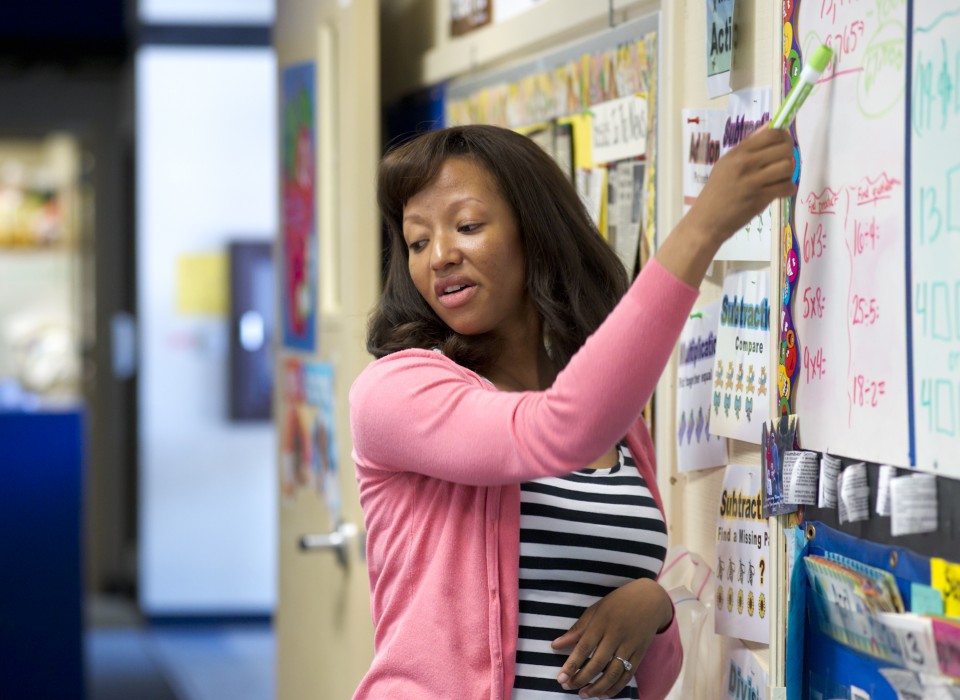3. Provide your Social Security Number
DEADLINE: As soon as possible (if new to UC Davis)
Providing the university with your social security number allows the financial aid office to link your FAFSA/Dream information and student records to award a preliminary financial aid package.
As soon as possible, go to the UC Davis Student Information System on the Web (SISWEB) and provide your SSN. To do so:
- Login to SISWEB (You will need your student ID and login information that you established when you set up your computing account)
- Go to “Personal Information”
- Click the “Report SSN” link
If your SSN is already on file, you will receive a message stating that no action is required.
Please also provide a current address and phone number if you have not already done so.
Questions should be directed to Computing Account Services: https://computingaccounts.ucdavis.edu