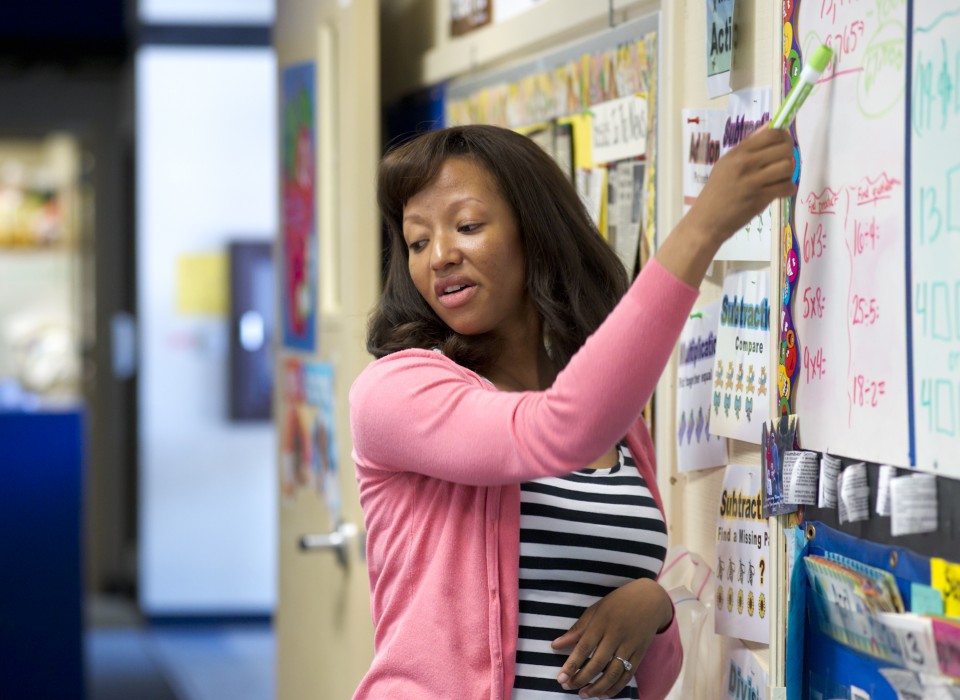How Do I Declare A Minor?
Once you are ready to declare your minor, you must submit a “Petition to Declare a Minor” online form. Plan to do this the quarter BEFORE you graduate! List your completed and/or registered approved minor courses and submit form electronically via your My UC Davis/OASIS page. All 20 units of approved coursework must appear on the petition form in order for it to be processed. The online form is located on the OASIS portal at: https://students.ucdavis.edu/.
Please note: If you are or plan to double minor, please submit both petitions at the same time for review. You may not overlap courses between minors.
If you have any questions regarding the petition process or approved courses for the minor please contact: eduadvising@ucdavis.edu for assistance. Thank you!